How to get hired as a Junior Web Developer?
A Step-by-Step Guide for Demonstrating Your Job Readiness!
Table of contents
- Introduction to LinkedIn
- Making Connections and Building your Network with LinkedIn
- Track your Job Search
- Preparing to Apply for Jobs
- Job Boards
- Mailing Lists
- Continuing to Code
- Sprucing Up GitHub
- Conclusion
Looking for your first job as a junior web developer can be a daunting experience. Despite the growing demand for web developers, competition is fierce, and standing out in a flooded job market can seem like an insurmountable obstacle. Fortunately, by following a few key steps and making a little extra effort, you can increase your chances of landing a position as a junior web developer. In this blog post, we'll guide you through the essential things you need to know when applying for junior web developer jobs. Whether you're just starting your career or are looking to switch fields, these tips will help you take your first steps toward a successful career in web development. In this blog post, we'll explore how to leverage LinkedIn to connect with industry professionals and hiring managers, and ultimately increase your chances of landing your dream job.
Introduction to LinkedIn
LinkedIn is a social network service specifically oriented toward employment and professional networking. It's similar to sites like Facebook, but user profiles feature professional accolades, work histories, resumes, and more employment-related content.
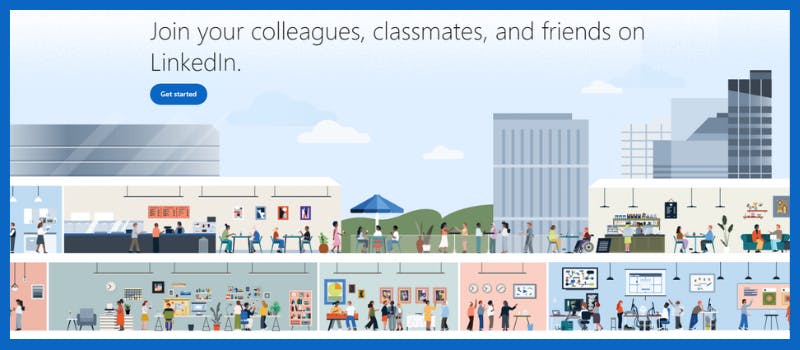
LinkedIn is not just a platform to chat about careers. It's a great way to find a job. Most technical job applications request your LinkedIn URL right alongside the standard cover letter, resume, and contact information. One of LinkedIn's recent Workforce Reports and their ongoing Statistics Page even detail that:
LinkedIn is used by professionals in 200 different countries worldwide
LinkedIn has around 900+ million members worldwide
Over 199 million American workers have LinkedIn profiles.
Over 236 million Europeans (including Turkey and Isreal) workers have LinkedIn profiles.
More than 30,000 U.S. companies specifically use it to recruit new hires.
30 million total companies are represented on the platform.
An estimated 3,000,000 jobs are posted on LinkedIn every month.
Over 90% of Fortune 500 companies use LinkedIn
49 million People using LinkedIn to search for jobs each week
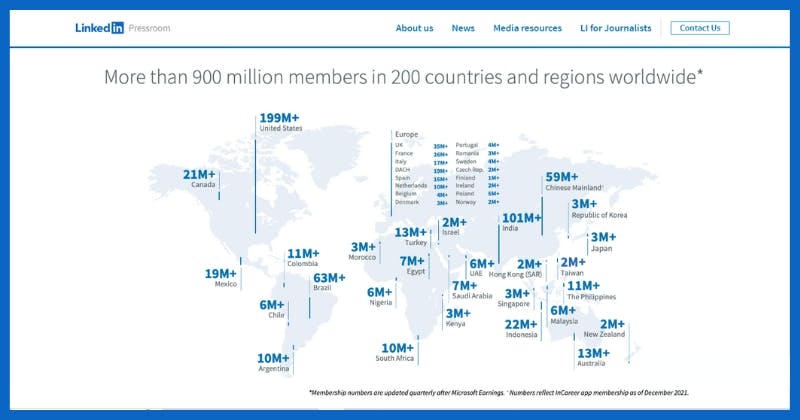
Also read what matters to employees — and how employers are responding — is changing in a big way. In fact, company culture is having a watershed moment that’s redefining the relationship between employers and employees. You can read or listen to the full 2022 Global Talent Trends report for more in-depth data and insights.
We've even seen Web developer student's or self-taught's regular LinkedIn posts getting noticed by a friend's manager, by recruiters resulting in the manager or recruiter reaching out, interviewing, and hiring that student or self-taught!
Internship companies also request to preview student LinkedIn profiles during the matchmaking process. Because this tool is so widely used, we consider it necessary for your upcoming job search. So it's very important to create your LinkedIn profiles early in your Journey whether you're still in college, attending a Bootcamp or going through the self-taught road, and begin regularly using the platform. This will ensure you will have an active, well-rounded profile by the time internship hosts and employers see them.
Creating a LinkedIn Profile
If you don't already have one, create a free LinkedIn account. Then use the instructions below to complete your profile:
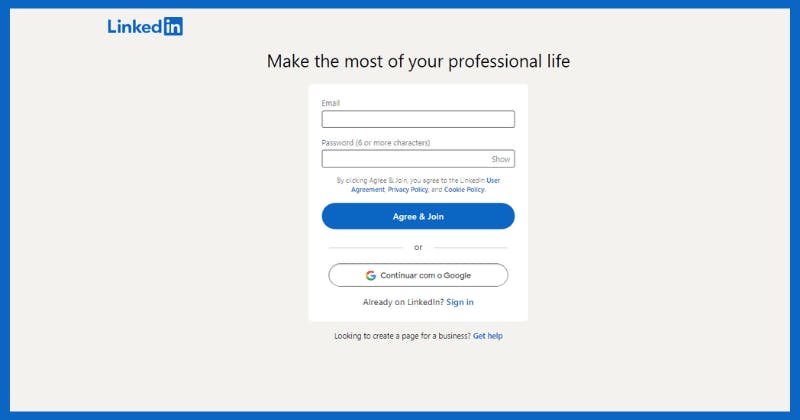
1 - Include a recent, high-quality photo that emphasizes your face. It doesn't have to be a professional-quality head shot, but it should be easily recognizable (no sunglasses, make sure your face is clearly visible), professional, and friendly. If you don't have a photo handy, ask a classmate, friend, or family member to take one.
2 - Include a high-quality cover photo. This is a great place to show off your personality, accomplishments, and interests.
3 - Edit your tagline. Taglines carry a lot of weight when it comes to being found by recruiters. Use them to sell your skills! Include keywords that recruiters will be looking for. For example, if you want a recruiter looking for a React developer to find you, use the word "React" in your tagline: "Junior Web Developer | Software Engineer | React and JavaScript Wiz"
4 - Create a custom easy-to-remember URL that includes your first and last name. Try to exclude, numbers and strange symbols, I recommend only using the dash (-), underscore (_), or the dot (.) between your names.
5 - Write a summary. Think of this as a space to showcase who you are. Incorporate relevant keywords so recruiters are more likely to find you.
Start with a statement that summarizes your experience.
Next, dive into what you're doing now (learning to code) or (building up your porfolio) and what relevant skills you bring from previous work, hobbies, and volunteer experience.
Finally, write a closing statement that describes what you're excited about working on in the future. If the perfect position fell into your lap tomorrow, what would it be? Your summary should be at least five sentences but don't limit yourself. Include what you think is most important for hiring managers to know about you. Don't be shy about getting lots of the relevant keywords in there.
6 - Add a Featured section to your page and add link to your GitHub profile as a piece of media. You can add this section by clicking Add Profile Section, selecting Recommended from the list, and clicking Featured.You can change the title of the link and write a short blurb about your coding portfolio! If you haven't already, update your GitHub's profile picture to something other than the default. If you have a personal portfolio website or blog, update this section to include links to those too.
7 - Add two or three of your best projects. You can add projects to the Projects section of LinkedIn.
To create this section, click Add Profile Section, select Additional from the list, and then click on Add Projects.
Include links to the GitHub repository or live site if possible.
Summarize what the projects do and what technologies and programming concepts were used. If you worked on the project with classmates, you can add each other as a contributor.
Note: contributor As you continue developing projects throughout your Web developer journey, update this section regularly so it always displays the work you're most proud of!
8 - List your previous jobs. Jobs should be listed under Experience. Each job should include a short description of what you did in that role.
Be specific and succinct. Use concrete numbers and examples such as "Responsible for onboarding and training ten new employees in 30 days" rather than vague statements like "Fulfilled management duties beyond expectations."
Think about the "why" for your descriptions. Why does a hiring manager care about this description and what does each point demonstrate about you, your skills, or achievements?
Include only the most recent jobs. You should only include your three or four most recent jobs unless earlier roles are relevant to the types of jobs you'll be applying for after graduation. For non-technical roles, focus on the specific responsibilities that could translate into a technical career.
Break down past experience descriptions into bullet points. You can easily do this by using the
Alt-8shortcut.
9 - Add your College, Bootcamp or Self-taught experience. This should be added to Education section, not the Experience section.
Write a brief summary of what you're learning and doing whatever path you're taking.
Don't write about what the College, the Bootcamp or the online tutorial is --- just write about your experience. For example, past students have written things like:
"I'm currently learning how to build web applications with JavaScript, React, HTML, and CSS. More importantly, I'm learning how to think more like a programmer, write good code, and pick up new languages and technologies." "At Bootcamp X, I've learned how to learn programming languages more than learning any one language for the sake of itself. I've learned how to work towards a programming goal on my own and with others until success happens. I've also learned how quickly I can process a tremendous amount of information that is new and uncomfortable at first, and have it feel comfortable like a worn pair of jeans by the end of a week!"
I recommend to not copying these examples. Come up with your own that describes your unique experience. Be unique!
10 - List the skills you've learned during your journey. In the Skills section, list skills and tools you've learned, especially those that are common keywords in job descriptions. Don't list only the names of the courses you've taken so far. Also include each major technology, skill, and concept you practiced in each course. For instance, at this point in the course, depending on your roadmap, you've likely learned some things like:
Algorithms
Data-structures
HTML
CSS
Sass
UI Design
JavaScript
jQuery
Typescript
Object-Oriented Programming
SQL
Git
Test-Driven Development
Pair Programming
React
API's
Responsive Design
Mobile-First Design
11 - Keep updating your skills section. Continue to update the Skills section as you learn more throughout the program. List out-of-ordinary skills that may apply to your future work, too, even non-technical skills.
12 - Always Include months and years for all dates.
13 - Check your profile in an incognito window. It doesn't matter which operating system you use (Windows, Linux, or Chrome OS: Press Ctrl + Shift + n | Mac: Press ⌘ + Shift + n) once you're done. This way, you can see exactly what your LinkedIn page looks like to others (instead of seeing what it looks like just for you).
14 - Search for examples of LinkedIn profiles. Search by your university, college, Bootcamp or Online Course on LinkedIn. You'll find countless profiles of past graduates. Use their profiles as inspiration or general guidelines but do not copy their content.
Making Connections and Building your Network with LinkedIn
Are you tired of scouring job boards and sending hundreds of applications, only to hear back from a few? Look no further than LinkedIn. LinkedIn is not only a great platform for showcasing your professional accomplishments and building your personal brand, it's also an excellent way to make connections and build your network while job hunting.
Connect with Classmates and College Alumni
Not only will it be helpful to see what your peers are posting, you'll also have a guaranteed way to stay in touch after graduation. You can also find past college, Bootcamp, or online course students and connect with them.
Help Recruiters Find You
Recruiters often find candidates through connections and endorsements. Add connections with all of your college, bootcamp or online course classmates and anybody else you know, even if they don't work in tech. The more connections you have, the more likely it is a recruiter will find you.
Once you're connected, ask your classmates and friends to endorse you for the skills you've listed on your profile. They can click the + button next to the skill. Having more endorsements for the skills recruiters are looking for will make it more likely they will find you.
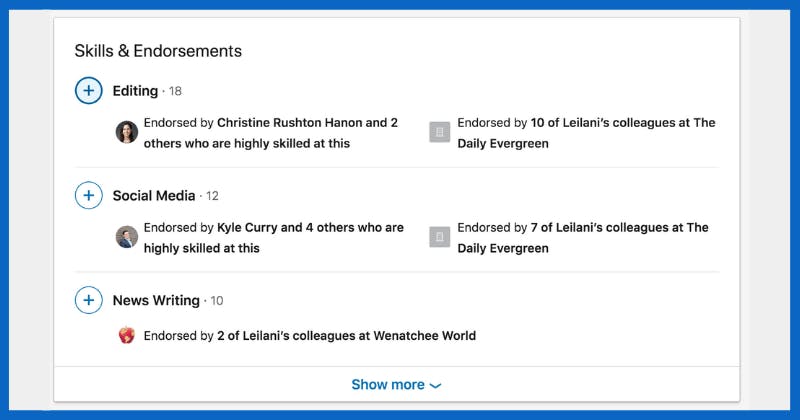
Connect with people in your field
A great way to build your network is to connect with people on LinkedIn after meeting them at events or meetups. You can leverage these new connections for opportunities like informational interviews, which can potentially lead to jobs down the line.
When you connect with someone after an event, it's best practice to send them a personalized message. When asking for an informational interview, don't go into it expecting a job. This is a chance to build a new relationship in the industry and learn from someone with more experience. Use this as a time to find mentorship, ask for advice, and listen to an insider's perspective of the industry.
Here's an example approach:
"It was great meeting you at the event last week. I'd love to buy you coffee and pick your brain about working as a JavaScript senior dev with KatChat. When would you be available?"
Using LinkedIn Regularly
Creating your profile is a great first step. But it's important you also remain fairly active on the platform, especially before your eventual job search. Not sure where to start? Here are some ideas:
- Follow hashtags on subjects that interest you.
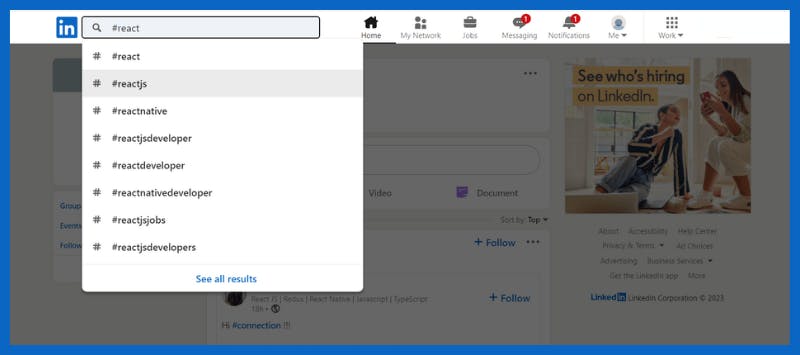
Anytime someone uses the hashtag you follow, it will appear in your feed. If you really like the post, you can share it yourself or simply like the post. To follow hashtags, start in the search bar on LinkedIn and type the pound key '#' followed by any topic you're interested in. For example: #startups #remoteworkers #javascript #react
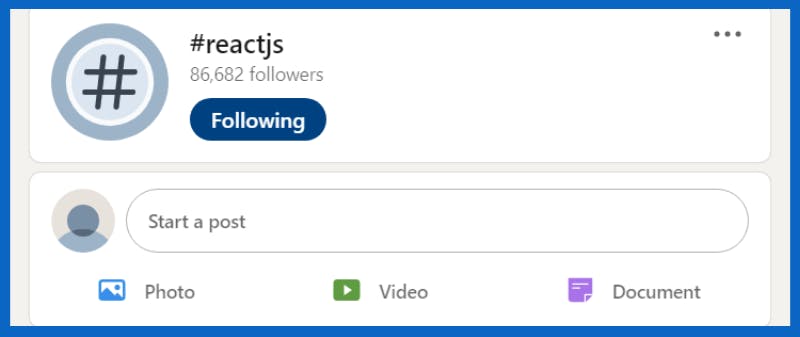
- Join groups of people that have shared interests. Often people post jobs in these groups to focus their candidate search. Find groups by typing a subject in the search bar and wait for a dropdown to appear. You should see the subject in Groups the third option down.
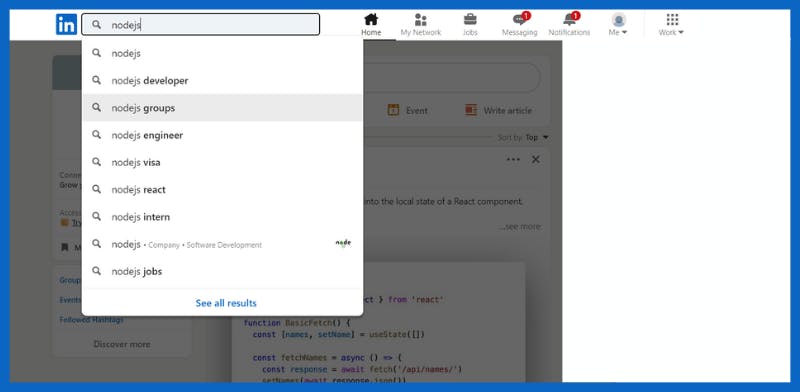
Then click on Follow the "group" you're interested in.
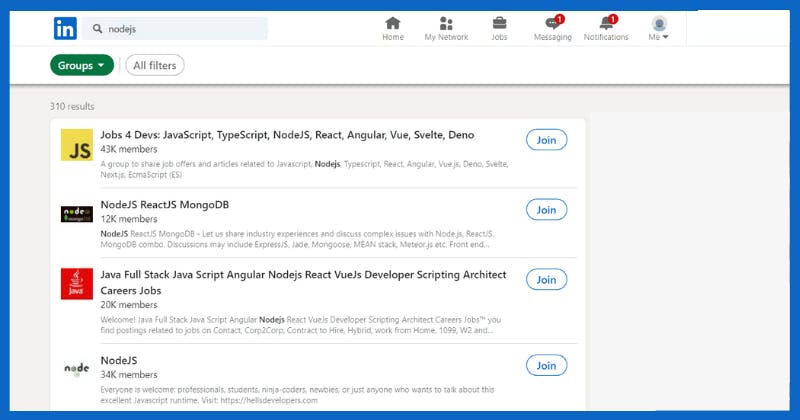
Post, Share, Like, Comment
Regularly document your work. Next time you make a site you're proud of or tackle an interesting challenge, write a LinkedIn post about it! Make sure you update the Projects section to include your latest and greatest work examples.
Write a blog. Longer-form blog posts documenting your experience can communicate your enthusiasm, skills, interest, and personality to future employers. If you don't have a personal blog, you can post on sites like Dev or Hashnode which I use. Make sure to share them to your LinkedIn feed! You can even write articles directly on LinkedIn that will automatically be associated with your LinkedIn account and show up on your profile.
Find a helpful resource? Others will probably find it helpful too. Why not share it on your LinkedIn feed? Make sure to credit the original author.
Recommendations
Check in with potential references. Have you thought about who you'll use as references for a future job? Do your references include managers from past jobs or anyone you're not currently in touch with? Check if they're on LinkedIn and connect with them now. That way you don't have to scramble to find them later.
Write recommendations for your peers. If you've had great experiences working with fellow students, consider writing recommendations highlighting the technical and interpersonal skills that made them so great to work with. Preview recommendations left for others on LinkedIn (you can search your college, bootcamp or online course to see all kinds of past students) to get an idea of what these typically look like.
Remember always:
Regardless of how you use LinkedIn, make sure to keep your posts, comments, and interactions positive and professional.
Again, your LinkedIn profile acts as a resume and representation of yourself to future employers and coworkers.
Put your best foot forward while simultaneously showing off your investment in the industry, eagerness to learn, and interest in technical work.
Networking Without Letting Your Employer Know
Generally, keeping your LinkedIn profile information public is the easiest way to signal to employers and recruiters that you're looking for work. However, you may want to keep your profile more private if you are concerned your current employer will not support you in job seeking. In this case, let your advisor know so they can work with you on alternative networking options.
If you prefer to keep your profile more private, your general networking strategy should be to entice people in hiring positions to reach out to you to learn more about you.
Follow these steps to make your LinkedIn profile more private and to conceal activities that may indicate you are job seeking. If you prefer to keep your profile more public, you can still follow these steps. Just make sure the last step is set to the more public option.
Keep Your Connections Private
In the dropdown below your avatar in the upper right corner of the screen, click on Settings & Privacy.
In the left-hand pane, click on Visibility, then click on Visibility of your profile & network.
Click on Who can see your connections and select Only you.
Online LinkedIn Members Can View Your Profile
Go to Settings & Privacy.
In the left-hand pane, click on Visibility, then click on Visibility of your profile & network.
Click on Profile visibility off LinkedIn and select No.
Click on Edit your public profile. You can then change the visibility of anything on your public profile in the right-hand pane.
Hiding Update Activity from Other Users Viewing Your Profile
Go to Settings and Privacy.
Click on Visibility and then Visibility of your LinkedIn activity.
Select Share profile updates with your network and then select No.
View Other LinkedIn Profiles Anonymously
Go to Settings and Privacy.
Click on Visibility and then Visibility of your LinkedIn activity.
Select Profile viewing options and then select Private profile characteristics.
Recommendations for Job Hunting on Work Equipment
Use your personal computer for job hunting. Your work computer may be configured to notify your employer about the websites you visit.
If you use your work machine, use your browser in incognito mode. This prevents the web browser from saving your search history. Note that some work computers could still be configured to notify your employer about the websites you visit even in incognito mode.
Make sure you are logged out of LinkedIn at work.
Internships
Some internship host companies may offer to extend your internship or transition you to an employee.
Regardless, make sure you continue to build relationships with the mentors that you've been working with. Ask for their advice on job hunting (mentors love that!), and for suggestions and referrals for places to apply.
Track your Job Search
To help keep track of where you've applied, track your job search in a spreadsheet like this: Track your job search.
Note: You should apply to at least 10 positions a week and push code to Github at least 5 days a week, as this will give you the best chance of securing employment quickly.
Preparing to Apply for Jobs
Programming is fun, but job hunting sucks! Some of the best advice that we can offer you is:
You are awesome and you've come a really long way, and every one of you is on track to be a great junior developer.
If you're not feeling that way, you're not alone — being a junior developer can be intimidating, especially when you're putting yourself out there for jobs. Remember how far you've come since the beginning of your journey! You know a lot, and you'll be great at your job. No worries!
One thing to keep in mind as you're talking to employers is to not undervalue yourself or say negative things about yourself.
The worst thing you can do is say "I'm not very good at coding." If you've gotten this far in your journey, you are a great beginner!
Nobody's going to hire you for a senior-level job, but you will do great work at a junior-level position or internship. So don't offer up your weaknesses or paint yourself negatively.
The interviewer should know where you're coming from and can figure out your weaknesses on their own — it's your job to emphasize your strengths.
Be confident about what you know, and what you don't know.
Experienced developers often value junior developers because they are eager to learn and to be guided.
Be confident in that you know where you are at now, and you can help someone understand where the holes are in your experience.
If you enjoy programming but are interested in other sides of the industry, there are many awesome opportunities in QA, support, testing, project management, business development, and other roles that will make use of your various skill sets. Knowing how to code really makes you stand out for these types of positions.
Coding skills alone are not highly correlated with job success, but skills coupled with the number of jobs applied for and quality of applications, are.
Your goal when you are applying is to apply to 10 per week. It’s important as well to cast a wide net. It's better to apply to too many jobs than too few; you can always turn down a job offer, and each application is good practice.
Keep an open mind for other languages than what you studied. Diversified experience you gain in the industry will be extremely valuable years from now.
Once you're in job application mode, it's important to move quickly. Make sure you have a great cover letter ready to be edited to fit each job you apply for; if you wait to apply a job may be gone, or you'll be the lowest priority.
A huge factor in the job search is still luck; some people's job hunts will be longer than others. If you have your mind set on one particular technology or language, it can take longer.
Not all surprising interviews come true as job offers and not all job offers result in employment (I’ve seen start-ups dissolve between making an offer and the start date). Please keep searching and applying for positions until you’ve received an official offer and/or begun working.
Job Boards
Now that you're ready to apply for jobs, you need to know where to look!
If you have any friends or family who work in tech, you should ask them for advice, introductions and referrals, as personal connections are the best ways to get an in.
Mouth-to-mouth still works very effectively today.
But job boards are where you'll find the most job openings. As you look at job posts, don't take "requirements" too seriously: if a company asks for 2 years of experience, they're often open to considering someone with much less if the candidate fits the bill in other ways.
And if they're looking for a Python developer but you've done Ruby and JavaScript and can show them that you're capable of picking up Python quickly, it's very possible to get in the door.
For that matter, don't just limit yourself to only applying to jobs in languages with which you are familiar; because there are so many programming languages, most jobs will be in languages you haven't used — yet.
And don't limit yourself to developer roles — there are many great opportunities for career paths or even just getting your foot in the door in QA; Developer support; Project management; Front-end developer, Database developer; etc.
Also, not every job employers are hiring for is posted publicly, and a lot of companies have internal job boards or postings. Look on the employment or career pages of individual tech companies. If they have a senior position posted on a job board, you may find a more junior position on their website.
Search Terms
Here are some search terms to use on job boards, no matter where you look:
front-end
front end developer
junior
junior developer
javascript -sr -senior
ruby -sr -senior
c# -sr -senior
javascript
ruby
c#
qa
tester
technical support
And finally, here is a list of job boards that have tech jobs anywhere, and remote positions:
Remote or Anywhere
Google Jobs --- (aggregates jobs from across the web)
Campus Point (can email)
Freelancing
Mailing Lists
Subscribing to mailing lists is a great way to stay updated on job opportunities. These lists are updated regularly, and they include job openings from various organizations.
By subscribing to these lists, you can be among the first to be notified about job openings. This gives you an advantage over other job seekers who may not be subscribed. You can apply for the open position early on and stand a better chance of being considered.
Another advantage of mailing lists is that they save you time and effort in job searching. Instead of manually checking job boards and company websites every day, you will receive notifications directly to your inbox. This makes it a convenient option for busy job seekers.
Wrapping up, subscribing to mailing lists is an effective way to stay updated on job openings. It is a convenient option that saves you time and effort while giving you an advantage in job searching. So, take advantage of this opportunity and subscribe to relevant mailing lists to enhance your job search.
Continuing to Code
It's important to keep coding while you look for work. It will keep your skills sharp and demonstrate to employers that you actually like coding. Avoid tutorials and picking up new languages, and instead focus on building out a project — it gives you more to talk about in your interviews and better demonstrates your coding abilities. Push everything you do to Github, regardless of whether it is complete or not.
Here are some ideas of things to work on:
Start or continue a personal project that you can add a lot of features and complexity to over time.
Contribute to an open source project, such as:
Anything on www.codemontage.com
Here are some links for finding open source work geared towards new contributors:
If you want to apply for front-end HTML/CSS and Javascript focused positions, build a portfolio site. Make sure to test for cross-browser compatibility.
Sprucing Up GitHub
When you apply for a job or internship, employers will want to see code you've written so that they know what you're capable of doing. Spend some time getting your GitHub profile looking good. Check out my GitHub profile page so that you have an idea.
First, make private any repo that doesn't look great and that you don't want to spruce up. Don't make too many of your repositories private*, as employers value being able to see the amount of work that you've done.
Next, pin a couple of your best projects to the "pinned repositories" section, so employers can more easily view the work you'd like them to see.
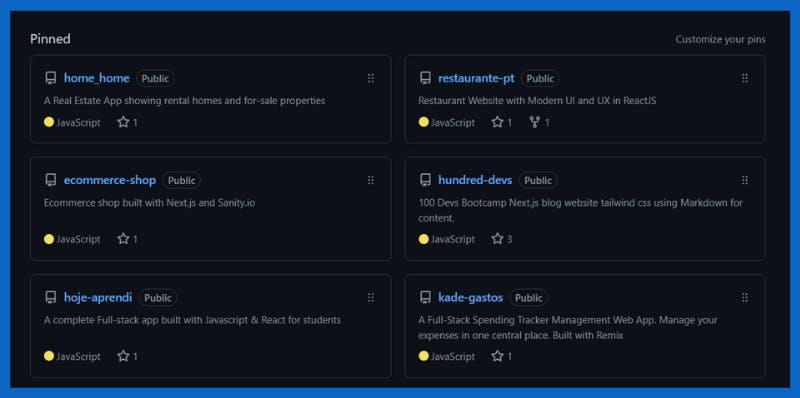
- Finally go through all files in each repository and make sure that there aren't large sections of commented-out code, bad indentation, extra line breaks, or anything else that looks less than professional.
Recommende reading:
You might want to read this article on the importance of your GitHub profile to employers: Github is your resume now.
Keys to a well-written README
For every public repo, make sure it has a README file that:
Explains what the project does;
Explains how to set everything up, if someone clones it;
Provides information about the goals of the project. (What you were working on and what you were trying to learn);
Is well-organized with markdown headers;
Includes screenshots (prioritize for bigger projects like code reviews, group projects, capstone, etc);
Provides a link to the live site (GitHub Pages, Heroku, Vercel, Netlify, etc); and optionally,
Includes any known issues with the code, and a roadmap for features you'd like to build.
Have a look of a typical well-written README.md file.
Note: Explore GitHub's vast number of repositories to have a look at how Developers write their READMEs.
Additional Resources:
Conclusion
In conclusion, getting hired as a junior web developer requires a combination of technical skills, experience, and personal qualities. It is essential to have a strong foundation in programming languages, such as HTML, CSS, JavaScript, and others, as well as familiarity with development tools and frameworks. Building a well-rounded LinkedIn profile, a portfolio of projects and contributing to open-source projects can demonstrate coding skills and commitment to learning. Soft skills, such as communication, teamwork, and problem-solving, are highly valued by employers. It is necessary to network, attend conferences and meetups, and search for job opportunities actively. With dedication, persistence, and continuous learning, becoming a junior web developer can lead to a fulfilling career in the tech industry really quickly.
Remember to keep learning, stay creative, and continually build on your web development skills to remain relevant in the ever-changing industry. Thanks!

